Transformers: Three-Phase 2
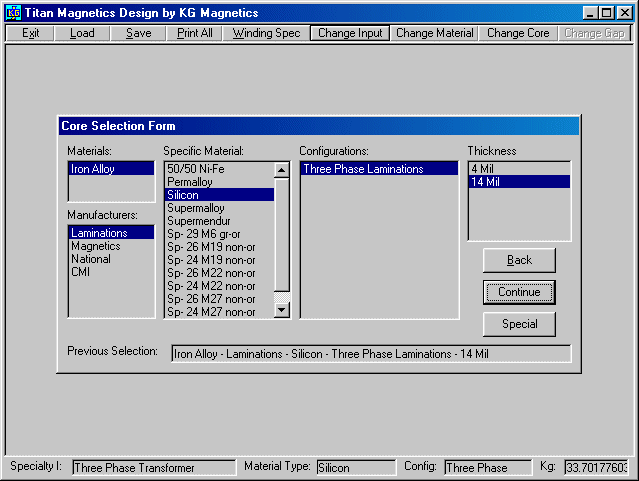 |
|||||
|
|||||
Selecting core type and core manufacturer is done from this window. The selection of the core material and manufacturer is done from the magnetics materials, dialog box. Here you will select the manufacturers' Data files using the mouse. To select the data: (1) Click on the material; (2) Click on the manufacturer; (3) Click on the specific material; (4) Then, click on the configuration and the thickness, if used. Each box will be highlighted. When finished, click on "Continue". The "Special Button" will let you use the cores created in the Core Conversion program. |
