Flyback: Buck Boost 7
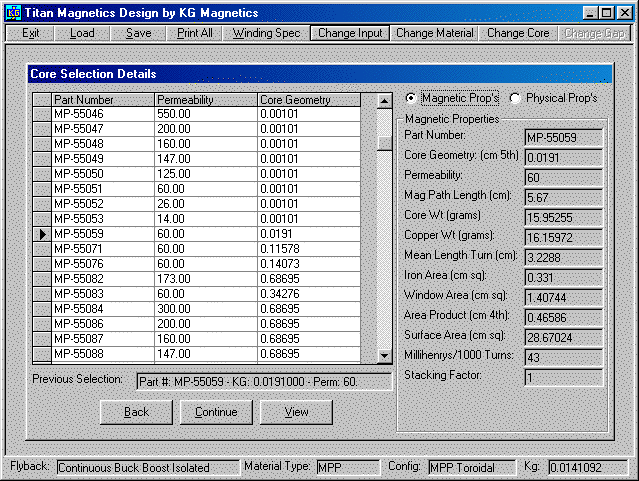 |
|||||
|
|||||
The Core Data window provides a complete list of available cores from which to choose for a given design. It also provides a list of the core parameters, after the core has been selected. This list of parameters will let the engineer select a core that is more suited to the design. The "View Button" will let you view the core and its dimensions. See the attributes. |
